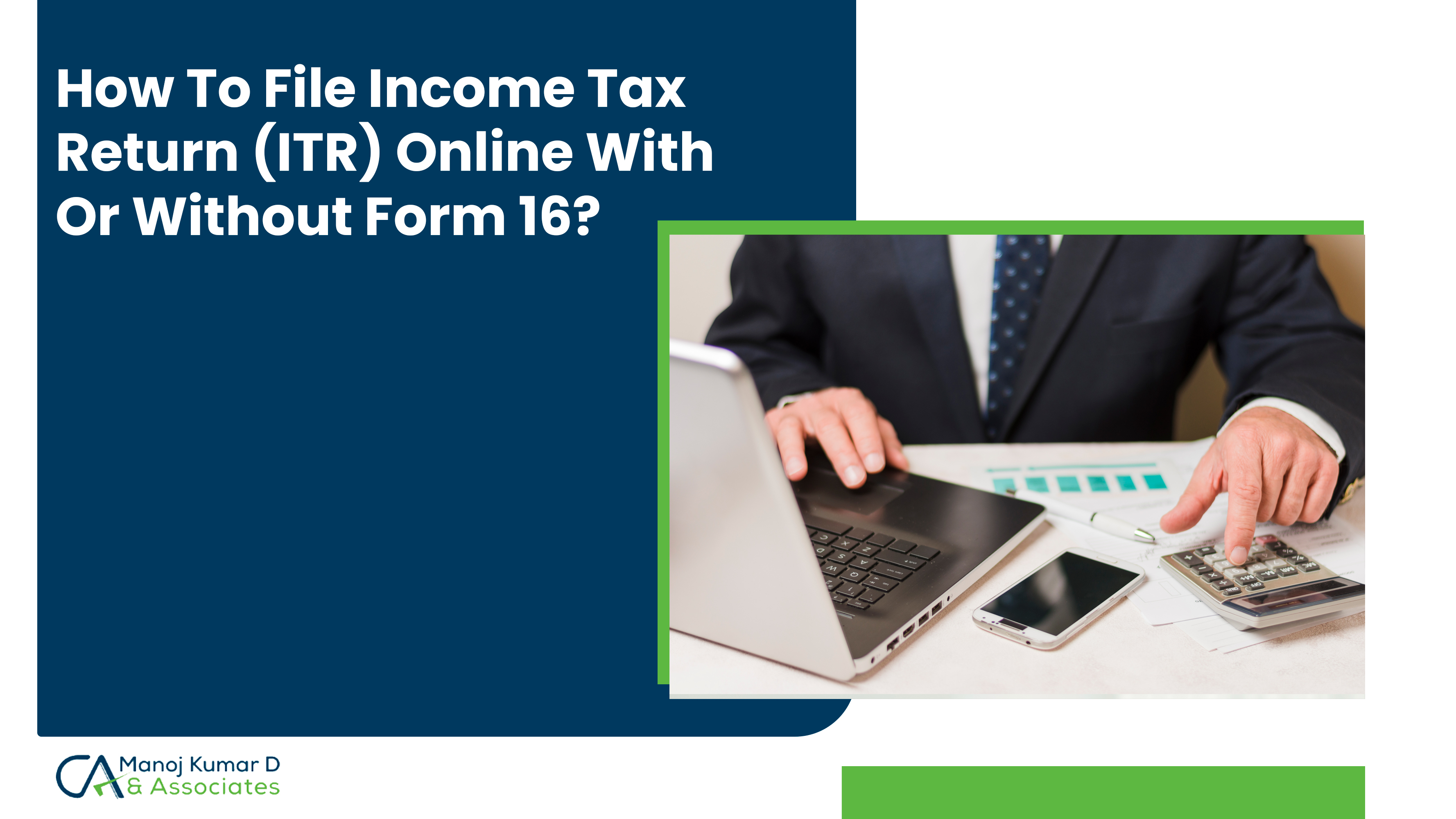
An Income Tax Return, ITR, is a form where the taxpayer files details about the income they earned for the year and the applicable tax, investments, and dedications to the IT (income tax) department. The Income Tax Act, of 1961 has various types of ITR forms and also details the procedures that need to be followed for filing various types of ITR forms. Every resident taxpayer has to file an ITR, or income tax return filing from form 16 before the specified date. It is a form that has to be filled out annually as it is a report of the taxpayer’s annual income. Even in the absence of annual incomes, the ITR needs to be filed to claim tax deductions, income tax refunds, and more. Before you learn how to file an Income Tax Return (ITR) online with or without Form 16, it is essential to know what Form 16 is:
To file an ITR, an employed or salaried person will need Form 16. It is a certificate given by employers to show your annual total income and the investments made for tax savings. It is proof that TDS (Tax deducted at source) has been done and deposited with the IT department. It also gives information on the salary given to the employee and the TDS dedicated to it. ITR Form 16 is given mandatorily by all employers, but in some cases, you may not receive Form 16. It is still possible to file your income tax online without it. Read below to learn how to file income tax online with or without Form 16.
How to File ITR with Form 16
The IT department of India has facilitated electronic filing or the ability to fill form 16 online and file it. But before you jump ahead to filling out the income tax return form fill up online there are a few calculations and documents that need to be filled in as part of the ITR data. Here are the steps to file ITR with form 16 online, along with details of what calculations you will need to fill in the data.
Calculate your Income and the Taxes
Use the provisions of the income tax law to calculate the income from all your sources before form 16 filing. It can be from your salary, interest from other sources of income like FDs, freelancing work, etc. Note that you can use Section 80C tax saving instruments to claim deductions. You can also take credit for advance tax paid (TCS or TDS). If you have switched jobs, you may have to file ITR with two form 16s.
Collect the Form 26AS and TDS certificates
The TDS certificate from the employer should be collected for the entire year for form 16 ITR filing. Form 26AS, which is a consolidated credit statement for the year that has details of the direct taxes paid by the individual, also needs to be kept handy. Get a summary of the TDS and the Form 26AS paid for the financial year.
Additional Details needed for Form 16
Employer's PAN and TAN, Employer’s name and address, assessment year, taxpayer PAN, address, and name of Taxpayer are some of the additional details needed before Form 16 submission. If you are filing ITR with multiple form 16s, then get the details of the other employer too.
Download the Right Income Tax Return Form 16
Visit the official website of the IT department to download income tax return file form 16, which is under ‘Income Tax Forms, before you file ITR form 16. Go down to the Frequently Used Forms Section and go to Form 16. Under this, you will see the "Fillable Form" option. Choose the right option. There are only two forms available for online filing, ITR 1 and ITR 4. Other forms need to be uploaded offline after generating XML. Download the form and fill in the details. Add in income details and check the payable tax or refund details based on the utility available for calculations.
Convert the downloaded file to XML
Once all the details are filled in the next ITR filing process with Form 16, it must be validated by using the Validate button. Click on it to check if all the information is entered. Once it is validated, hit the ‘Generate XML’ button to convert it to XML format.
Upload your Form 16 on Income Tax E-Filing Portal
Create an account and log in with the user ID into the portal for ITR filing with Form 16. Go to ‘e-File’ and select the Income Tax Return menu. Enter the PAN details, the assessment year, and the mode of submission. Choose ‘Upload XML’ from the drop-down menu ‘Submission Mode’. Attach the filled XML file from your local drive and submit e-filing Form 16. Choose from the many verification modes, like EVC, and Aadhar OTP, or send a signed ITR V copy manually to CPC, Bangalore, after you file your ITR using Form 16. If you are liable to pay taxes, use a credit card or other payment options to pay them.
How to file Inome tax returns online without Form 16
If you have not received your Form 16 from your employer, you can e-file your return even without it by calculating TDS and taxable income. Here’s how to do income tax returns online without it:
- Gather your payslips for the entire year. The payslips or the salary slips will have details of the basic salary, special allowances, provident fund deductions, HRA, etc and calculate the taxable income.
- Collect the 26AS/Tax credit to know the tax deducted. It is a passbook of taxes filed which can be in the form of tax saving investment, TDS, advance taxes and TCS. This form is available on the e-filing website.
- If you are staying in a rented home and are eligible for HRA, then you can claim deductions using filing at least one receipt for every quarter of the assessment year. Even a home loan will get you an exemption under 80C.
- Add the income from other sources like mutual fund investments, FDs, etc as these should be part of your ITR.
- Before you submit, calculate the total deduction under 80D and 80C. Once you calculate the tax liability, deductions, and total income match it with Form 26 AS. If the TDS details and tax liability match, e-file your return online without form 16.
The above gives a detailed outlook on Section 145 of the Income Tax Act of 1961.
Frequently Asked Questions
Can we use Form 26AS instead of Form 16?
No. Form 26As contains details of the tax deducted on behalf of the employee. The TDS information on Form 16 can be cross-checked with Form 26 AS. The TDS sum in both should be the same, and both are equally essential to file an ITR.
Can we file ITR using Form 26AS?
Yes, you can file an ITR using Form 26 AS as it contains all the details regarding taxable income and TDS.
What is the difference between Form 16 and Form 16A?
Form 16 is a certificate given by the employer that shows TDS is deducted and deposited with the IT by the taxpayer. So it shows only the salary income and the tax deducted. This can be used for online ITR filing with Form 16. Form 26 AS has all the transactions that include TCS, TDS, or tax refunds claimed. It is a credit statement that shows the tax credit balance for the year.
Is it mandatory to file Income Tax Return below 2.5 lakhs?
No, it is not compulsory to file an ITR or pay taxes. But it is recommended that you file a NIL ITR.
Is CA required to file ITR?
A CA is not needed to file an ITR online with Form 16 and is free if the individual has only income from salary and FDs. But the tax filing can get complicated if there is income from other sources like trading in shares, capital gains, etc. It is then better to consult a CA.
What amount of salary is not taxable?
Under the tax regime, an income of less than Rs. 2.5 lakhs for a person under 60 years of age is not taxable.
How much tax will I pay if my salary is 50000?
If you earn Rs 50,000 annually in India, then you will pay a tax of Rs 6,000 at a rate of 12%.
